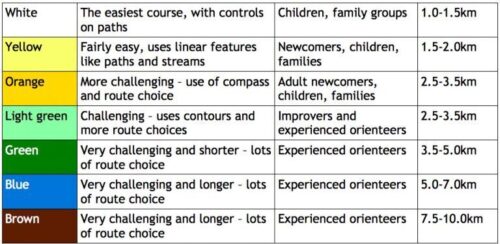Orienteering EventsWhat to Expect
Local events are usually low key and in the 'localised' area, ideal for newcomers to try the sport and Activities are non competitive events used for training and coaching, aimed at members of the club, but they can attract people from neighbouring clubs, and are often ideal for newcomers to try the sport. Regional events attract participants from around the local Region, National events are high quality competitions that will attract people from far away, Major events are Major Events such as a British Championships.
What to expect at an event
Arriving
The website will usually state when event registration will be open (usually for an hour or two) and the range of start times. As a newcomer it’s a good idea to arrive fairly early. Ideally, travel with someone from your local club, or arrange to meet them there. When you arrive, head towards “Registration”.
Registration/ Assembly
Registration/ Assembly is the ideal place to ask any questions – such as if there’s someone available who can talk you through the basics. Provided you’ve arrived in plenty of time, someone will be happy to help!
You can orienteer on your own or as a family group – just ask at registration/assembly and they’ll guide you through the process.
EckO's preferred method of entry is by filling in an on-line entry form. This gives us an idea of the number of maps required and assists with payment (BACS transfer). This helps to prevent long waits and gatherings at the start. However, entry on the day is possible depending on the number of maps available. You will normally fill in a short form giving your name and contact details (if you’re not already a member).
Courses will usually be as shown as in the colour-coded table below, so you just choose which you want to enter. It is important to enter a course suitable to your orienteering ability and your fitness level.
Yellow - uses simple linear features like paths, walls and streams. Mainly used by under 12’s and family groups
Orange - basic use of the compass and route choice. Ideal for novice adults or experienced youngsters
Light Green - ideal for improvers as the navigational difficulty begins to increase and uses simple contours and ‘point’ features
Green - mostly experienced under 18’s and adults wanting a short but challenging course with a very hard navigational difficulty
Blue - as for Green, but physically more challenging
Urban events usually have a different measurement of difficulty, more based on the length, but can also be the distance between controls.
Experienced orienteers are given their maps at the start but beginners – especially children – usually collect their map at registration to give extra time to understand it before they set off.
You may be given an electronic ‘chip’ which manages the timing for you and stores details of the control points as you visit them. Remember to ‘punch’ your chip at the start, at each control and at the finish, to show you’ve been there.
Start-times and route to the start
The setup at the start will depend on the size of the event, and often involves sending people off at intervals of a minute or two. You can find out the starting point, starting process and your starting time from the website or registration/ assembly.
Download and results
When you’ve finished, go to the table or tent marked ‘Download’ – here you will receive your printout confirming which controls you visited and how long you took for each one. Download will probably be where registration/ assembly was before your run.
At some events the results will be on display almost as soon as you have finished. For others you might have to wait until the results appear on the club’s website (usually later that day). Don’t worry about your time though – your main aim should be to find the controls and enjoy yourself!
Top tips for starting out
Orienteering takes a bit of practice, and these basic techniques should help you:
- Look at the map legend and see what the different colours refer to.
- Fold the map so you can easily focus on the bit that matters at the time.
- Turn the map so the way you’re going is always straight ahead. You can use a compass for this, or you can do it simply by looking around you. Turn the map each time you turn a corner – this is called keeping your map SET.
- Use your thumb to keep track of where you are as you walk, jog or run. Watch for path junctions and other points to “tick off” as you pass them.
- Focus on getting your navigation accurate and run at a speed which allows you to do that
- The course is marked by straight lines between the control circles but you might use paths that are less direct. If you’re doing an Orange course (or harder), you’ll have some route choices – often a matter of choosing between a longer run along paths or a shorter, more direct route.
- Visit the controls in the order shown. Control descriptions tell you the code of the marker you’ll find, and a brief description of the feature that it’s on. If you find a control with a different code, ignore it, it’s not yours!
- Control descriptions might look confusing, but if you simply navigate to the centre of the circle, you’ll find the marker. There’s a card to help you translate the symbols into English, but you can manage without it!
- Look at the map scale; work out what distance is represented on the ground by a centimetre on the map. How many double-paces will it take you to cover that distance?
- If you’re at an event, always report to DOWNLOAD even if you haven’t completed your course – otherwise the search parties will be sent out to look for you!
If you have any questions, don’t be afraid to ask!